Hello to all of you wonderful people tuning in for today’s post!
Thanks again to all of you who are sending in their fantastic bits of Home Learning. I truly have been blown away by how you are all working together to learn and enjoy spending time together.
Some activities you might like to do today:
Trying not to sound like a broken record, but… Keep up the excellent reading and continue with your BugClub books and activities. If you have read you books and completed your activities, new ones will have been allocated.
Word investigation: what does the word “location” mean? How could you use it in a sentence?
What does the word “”Route” mean? How could you use it in a sentence?
Yesterday you thought carefully about your home and mapped out a room in your house. Today, you are going to start thinking about your location in Buckland. I love using Google Maps because it helps me to plan where I can go walking, how to drive to different places, different paths for me to cycle on… Today you are going to investigate using Google Maps to explore your location.
- Search on your tablet/phone/laptop/computer for http://www.googlemaps.com/ and then click to search
- This should bring you to a page that looks like this. Do you recognise any familiar places near you? Can you spot the school? Any shops?Roads? Parks?
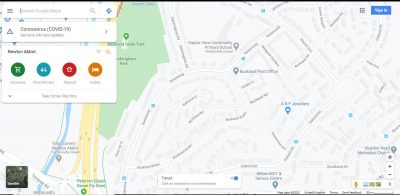
- Do you know your address? If you are not sure, ask someone in your family. Use the search bar on Google Maps to find your home.
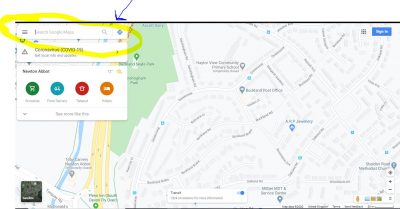
- Talk to the people in your family. What do you notice about your location? What can you see around you? Can you spot any street names?
- Now let’s have a go at planning a route! You might want to do this to plan your daily exercise. Once you have searched and found your home, select “Directions”.
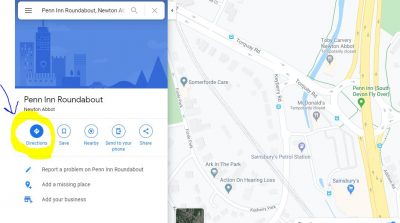
- Now you need to decide where you would like to go. Talk your family about places you enjoy going on your daily exercise. Is there somewhere you haven’t been in a while? Have you spotted somewhere you would like to visit on your map? Type in your “Destination” (where you would like to go) and then search for your route.
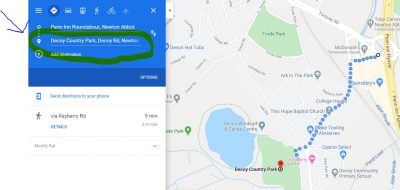
- Have a look at your route and talk to your family about what you might pass on your route. Check that your route is safe. Are there lots of roads you need to cross? Think carefully and discuss how you are going to keep safe on your walk/exercise.
- Have a look at how long the map thinks your route is. If you decide to walk your route, time yourself and see if it takes that time (I like to do this to see if I can get there faster!)
You might want to draw out the map before you do your route. Have a go at being a navigator (that’s the person who gives directions)!
Make sure if you’re navigating that your map is facing the right way (orientating yourself). Make sure you write the street names or check on your adult’s phone if you are using that to navigate. Which direction is the post office from your house? Which direction is the park? The main road? Is your map the right way round. If you are heading in the right direction, you are orientated! (Don’t let yourself get disorientated!).
Once you have done your trip, evaluate your route. Was it the best route to take? Did you see the things you wanted to see? Would you use this route again?
Maths. Check out BBC Bitesize’s Daily lesson at https://www.bbc.co.uk/bitesize/articles/zbwc92p . On your walk, you might want to have a go at measuring using equal steps.
Have fun and do things that make you smile!
Thinking of you all
Miss Hall 🙂